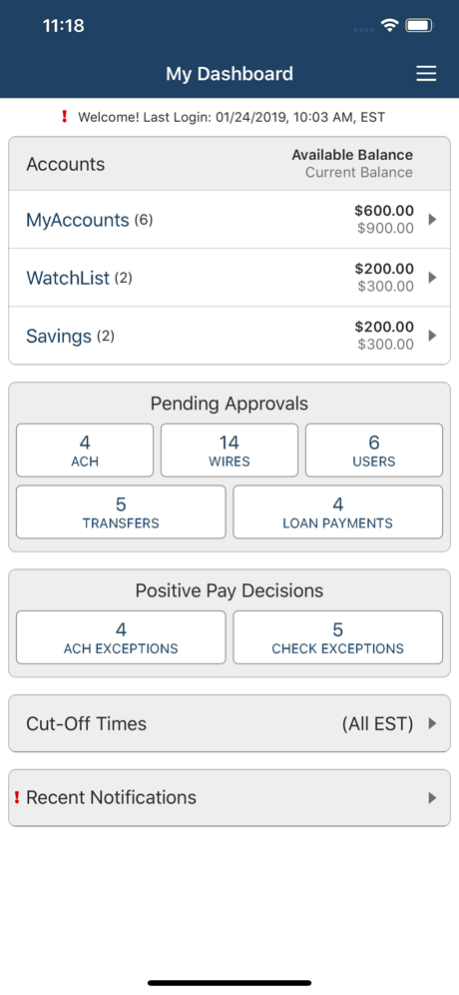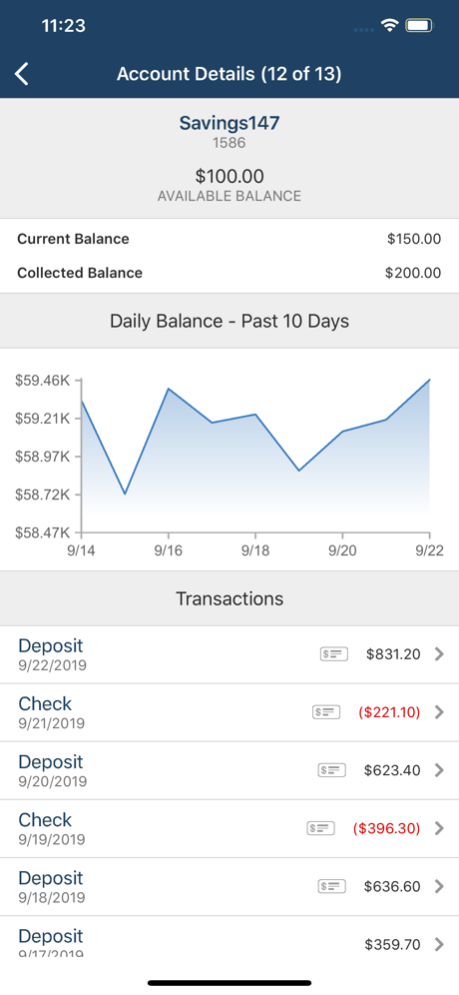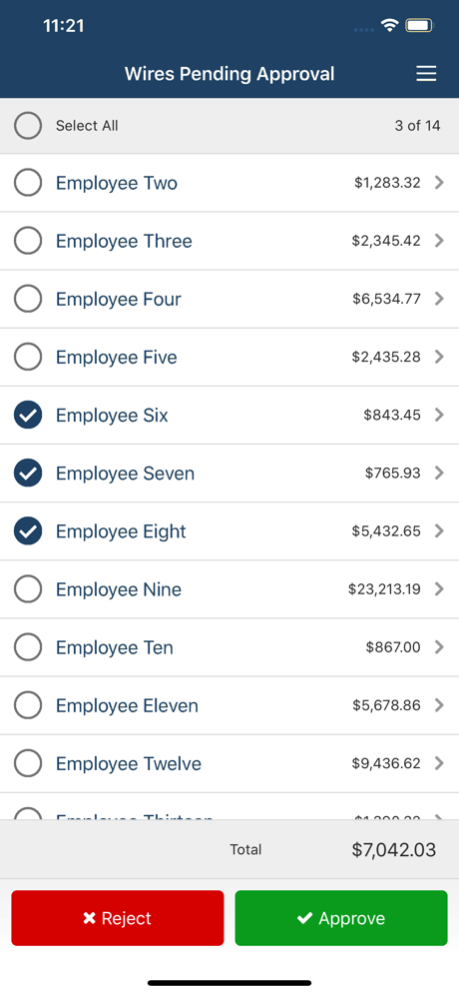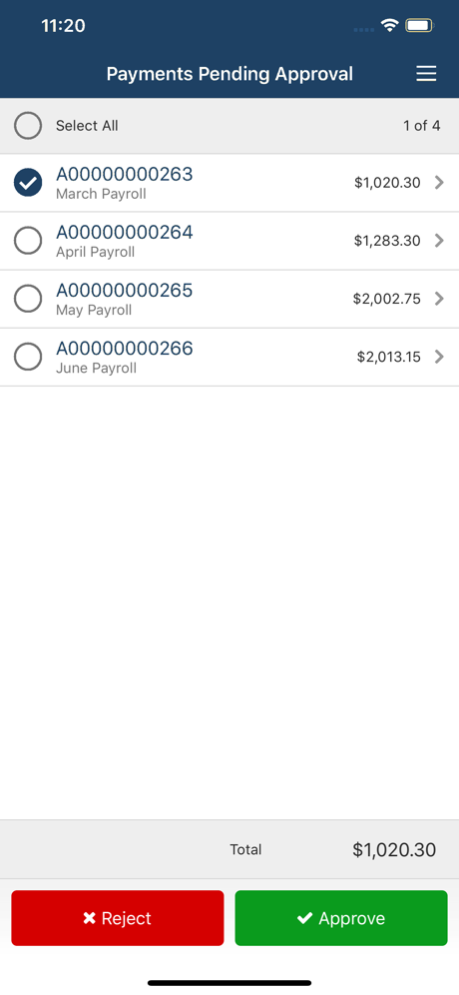Alpine Mobile – Commercial 12.6.3
Free Version
Publisher Description
Access your commercial accounts anytime, anywhere with our secure Alpine Mobile® - Commercial app.
With our new commercial app you can:
View Accounts – View your business checking, savings, time deposit and loan accounts in one place. Monitor balances and search recent transactions by date, amount or check number.
Transfer Funds – Easily move funds between your Alpine Bank accounts.
Approve Payments – Designated users can approve ACH, wires, transfers, and loan payments that are waiting on decision.
Create Payments – Create new bill payments and add payments from existing ACH and wire templates when initially established through our commercial online banking.
Review and Approve/Deny Positive Pay Exception Items – Positive Pay is a powerful ACH and check fraud prevention tool which allows you to review and approve or deny identified exceptions.
If you have questions about the app or need assistance setting up your business with Alpine Mobile - Commercial, contact our Commercial Banking Support team at 970-257-5996 or 833-325-7902, and we’ll be happy to help.
Please refer to the product terms and conditions for limitations and fees.
Member FDIC
Sep 18, 2023
Version 12.6.3
Bug fixes and performance improvements
About Alpine Mobile – Commercial
Alpine Mobile – Commercial is a free app for iOS published in the Accounting & Finance list of apps, part of Business.
The company that develops Alpine Mobile – Commercial is Alpine Bank. The latest version released by its developer is 12.6.3.
To install Alpine Mobile – Commercial on your iOS device, just click the green Continue To App button above to start the installation process. The app is listed on our website since 2023-09-18 and was downloaded 2 times. We have already checked if the download link is safe, however for your own protection we recommend that you scan the downloaded app with your antivirus. Your antivirus may detect the Alpine Mobile – Commercial as malware if the download link is broken.
How to install Alpine Mobile – Commercial on your iOS device:
- Click on the Continue To App button on our website. This will redirect you to the App Store.
- Once the Alpine Mobile – Commercial is shown in the iTunes listing of your iOS device, you can start its download and installation. Tap on the GET button to the right of the app to start downloading it.
- If you are not logged-in the iOS appstore app, you'll be prompted for your your Apple ID and/or password.
- After Alpine Mobile – Commercial is downloaded, you'll see an INSTALL button to the right. Tap on it to start the actual installation of the iOS app.
- Once installation is finished you can tap on the OPEN button to start it. Its icon will also be added to your device home screen.